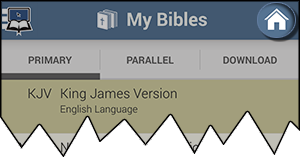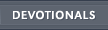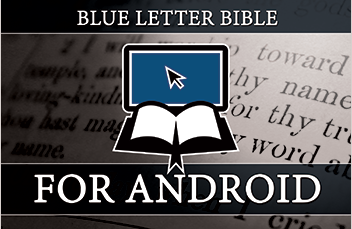My Bibles for Android
Tap on 'My Bibles' in the Navigation Menu.
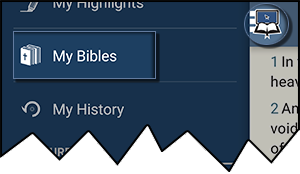
Three options are available:
Swipe left/right or tap on the tabs to select Primary, Parallel, or Download.
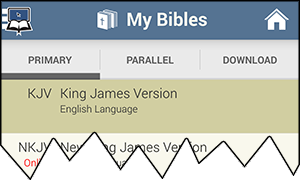
Primary - Choose your default Bible. The Bible chosen will be tan. When in parallel mode your default Bible will appear on the left side.
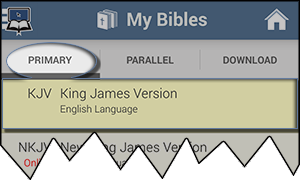
Parallel - Pick a secondary Bible to show two Bibles side by side for comparison/reading. This Bible will appear on the right side. (Note that parallel bible is checked on and the bible chosen is tan.)
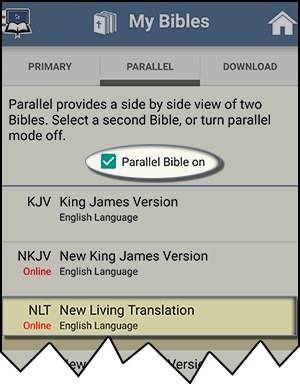
To turn parallel mode off, tap the "Parallel Bible on" checkbox and it will change to "Parallel Bible off."
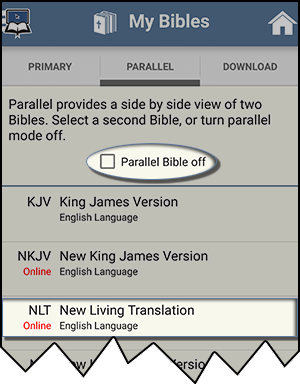
Download - To add additional Bibles, simply tap the desired Bible and your download will begin.
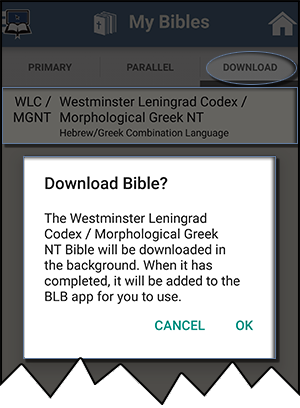
You can go back to the app and continue reading and when your download is finished a notification will pop-up letting you know that it has been downloaded.
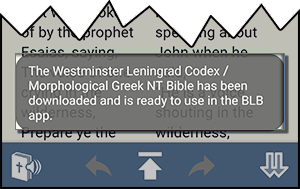
If at any time you want to return to the Bible page, tap the Home key.