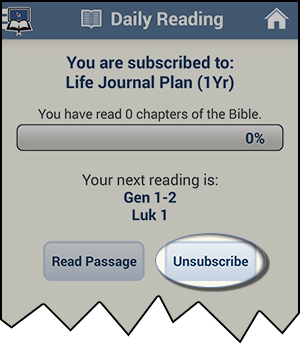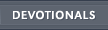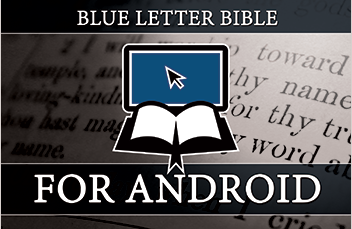Daily Reading for Android
Tap on 'Daily Reading' in the Navigation Menu.
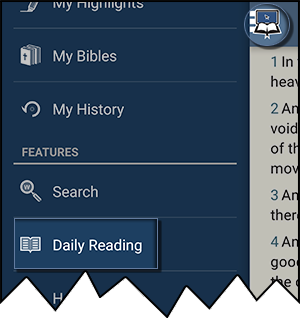
You can subscribe to one of our reading plans. We provide seven options. You can read the Bible in one year, two years, or at your own pace until it is finished.
- Canonical - goes straight through the Bible from Genesis to Revelation.
- Chronological - takes the events of Scripture and lays them out in historical order.
- Historical - follows the Hebrew canon's order for the Old Testament and a proposed order of authorship for the New Testament.
- OT and NT Together - a two-year plan that offers both Old and New Testament readings.
- Blended - designed to add variety to your reading blending both Old and New Testament chapters together.
- Morning and Evening - set up so you can read some during the morning and some at night.
- Life Journal - a plan to read through the Old Testament once and the New Testament twice in a year.
Once you have chosen a reading plan to follow, it will look similar to this.
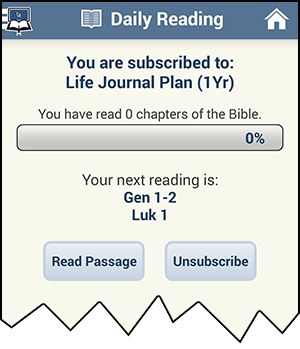
As you read the passages, you can check the boxes showing read after each chapter, tap 'Mark all as read' at the end of your daily reading, or if you plan on doing multiple readings tap 'Mark all as Read & Read Next Passage' which takes you to the next section to be read. This will keep track of your reading for you. The reading meter bar will fill as you read to show how close you are to finishing your reading plan.
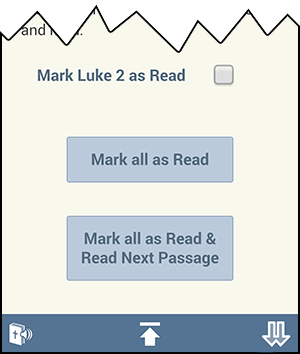
If you wish to 'Unsubscribe,' tap 'Unsubscribe.'