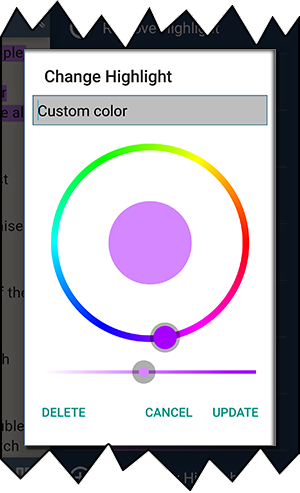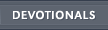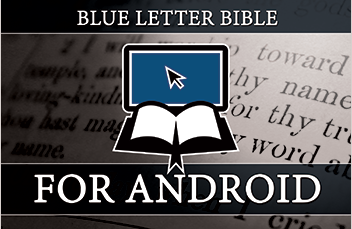Create New Highlight for Android
To create a new highlight color, tap on the verse and select "Create New Highlight."

The "Add Highlight" menu will pop up. You can edit the name of the highlight. Tap "Done" to make the keyboard minimize. If you wish to change the color do so and then tap "Create". Tap "Cancel" if you do not wish to save your changes.
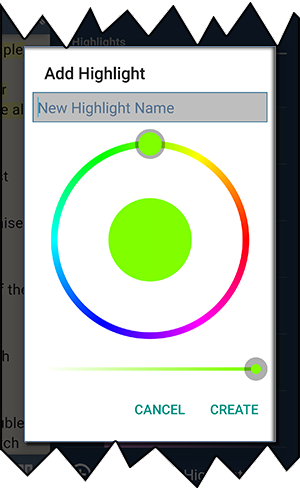
After creating a new highlight...
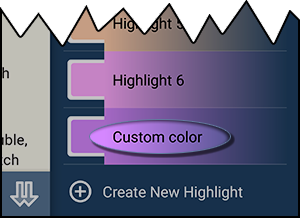
...it will take you back to the verse that is now highlighted with your new highlight color.
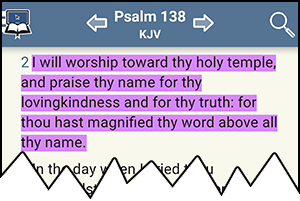
Note: If you create a highlight and want to change some aspect of it, holding your finger on the highlight (Example: "Custom Color" in the verse tap menu) will bring up the "Change Highlight" window.