 The Bible Navigation Tool
The Bible Navigation Tool
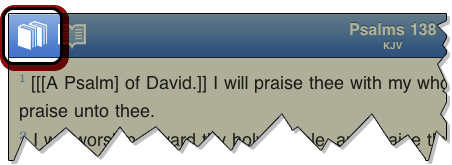
The button looks like two adjacent books, signifying that you can choose from different Bible translations using this button. We'll actually treat that in the next section, but for now, take a look and you'll see that there are scroll wheels, one for book of the Bible and one for chapter.
Also notice the Bible Navigation Tool tip which appears to the right. This feature (Tool Tips) provides context sentive help for various app features and may be disabled from the app preferences.
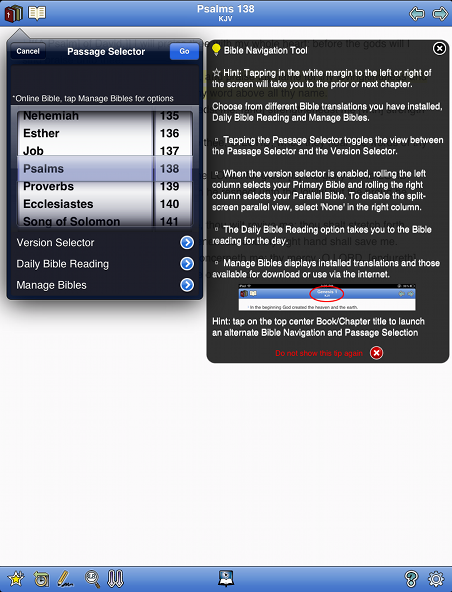
An alternate Bible navigation tool is provided by tapping on the Book/Chapter title in the top center. From here you can also choose from different Bible translations, select an old testament book, new testament book and finally choosing a chapter. The Bibles button allows you to choose from different Bible translations already installed on the device for the primary Bible and the parallel Bible viewing. Tapping the 'Groups' button changes the Bible books to be categorized by color, demarking major divisions in the Bible.
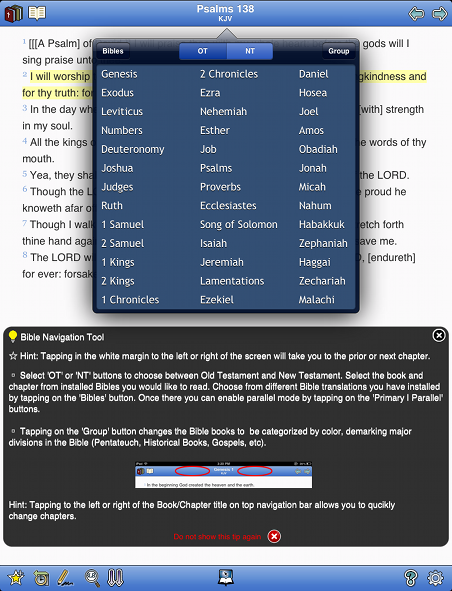
Easy enough! Make your selection and hit Go in the top-right corner of the screen. You'll be returned to the Bible at the book and chapter you've selected.
<-- Prior Topic || Next Topic -->
<-- Back to Table of Contents

