 The TSK
The TSK
Tapping the "K" button will bring up the Treasury of Scripture Knowledge (or TSK) entry for the verse selected. The TSK offers a number of passages that correlate to portions of the chosen verse.
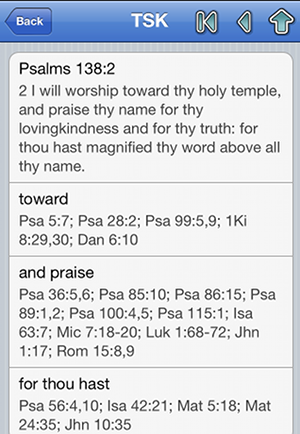
This tool is laid out with the full verse listed first, followed by anchors to which the TSK links correlating passages. In the above example, the TSK for Psalm 138:2 has anchors for "toward" and for "and praise" and a number of verses correlating to each anchor. (Note: sometimes the correlations relate to the anchor itself and sometimes to an idea that the anchor is used to mark.) Tapping on an anchor will take you to all the verses the TSK has linked to that anchor. (In the below example, tapping on "toward" will take you to all the verses linked to Psalm 138:2's "toward" anchor.)
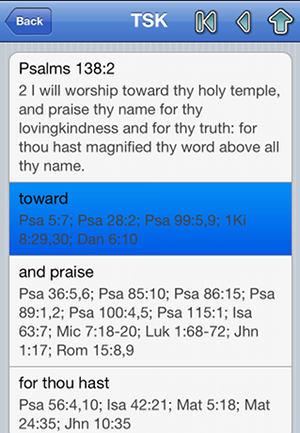
After having reviewed the TSK results you may want to copy/paste the passage or Go to the Passage. This is accomplished by tapping on one of the cells. You will then be presented wtih Clipboard options.
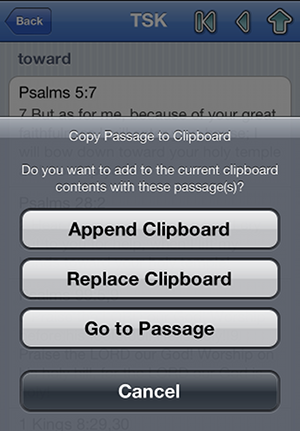
If you would like to return from this list to the top of the TSK entry for your verse, tap the up-arrow in top-right corner.
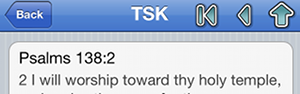
If you would like to return to the verse options for your verse, click on the back middle arrow to the immediate left of the up-arrow.
If you would like to return to the current passage, click on the left back arrow (the left of the three arrows).
<-- Prior Topic || Next Topic -->
<-- Back to Table of Contents

