 Notes
Notes
The Notes button is right next to the History button and looks like a pencil, writing.
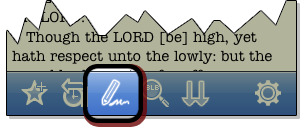
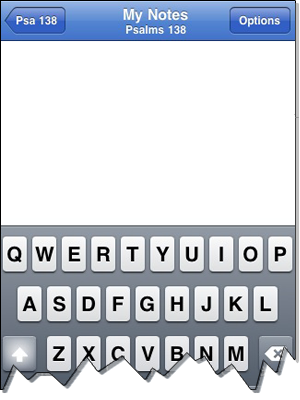
Once in the BLB's notepad, you may type your notes on a chapter or paste in text from your clipboard.
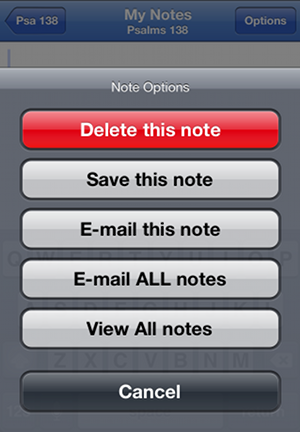
When taking notes, you will notice an "Options" button on the right-hand side in the top bar. Tap this button to access the following functions:
» Delete this note
» Save the current note
» E-mail this note
» E-mail ALL notes
» View All notes
<-- Prior Topic || Next Topic -->
<-- Back to Table of Contents

