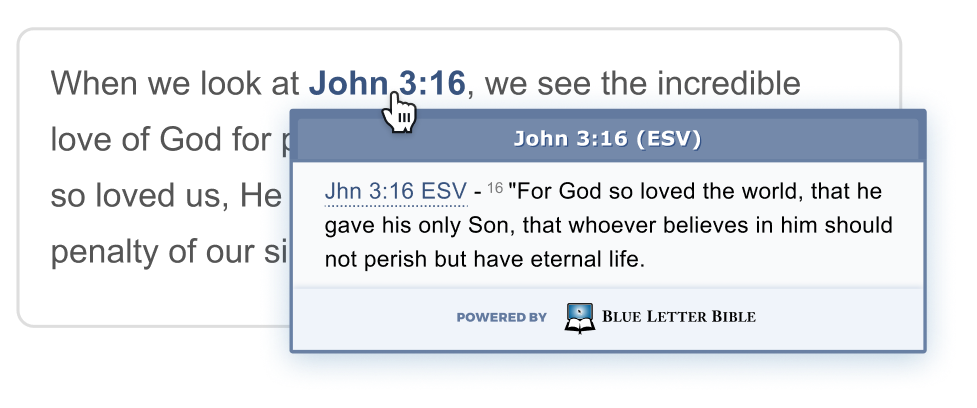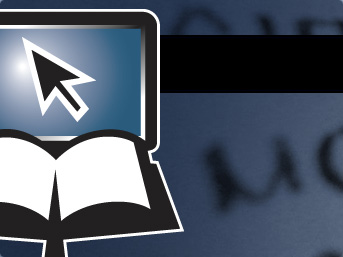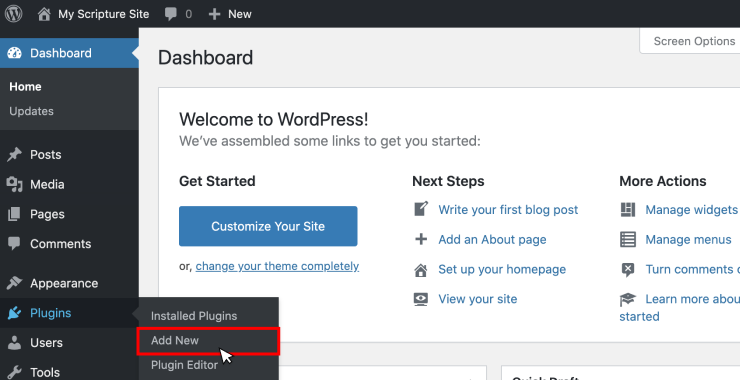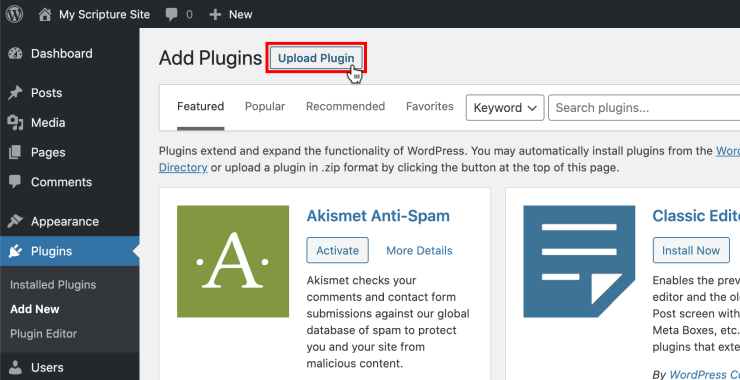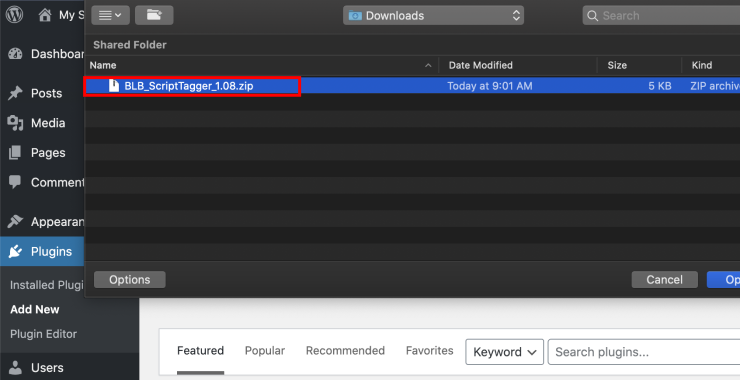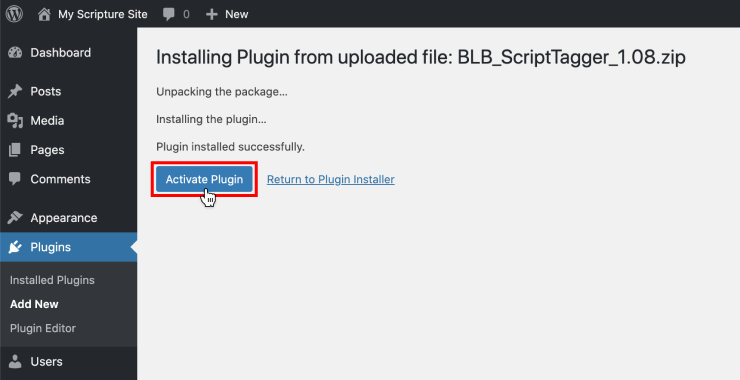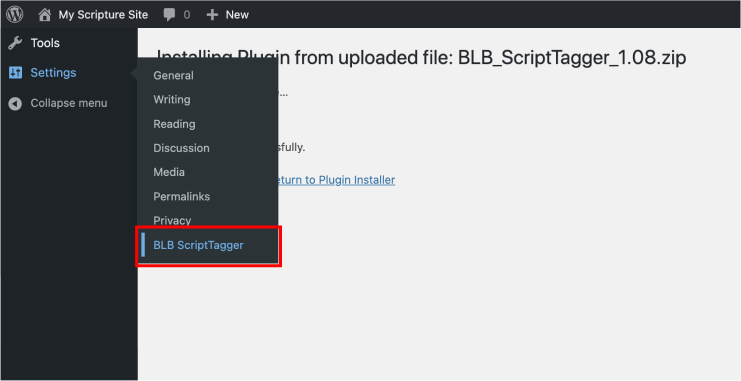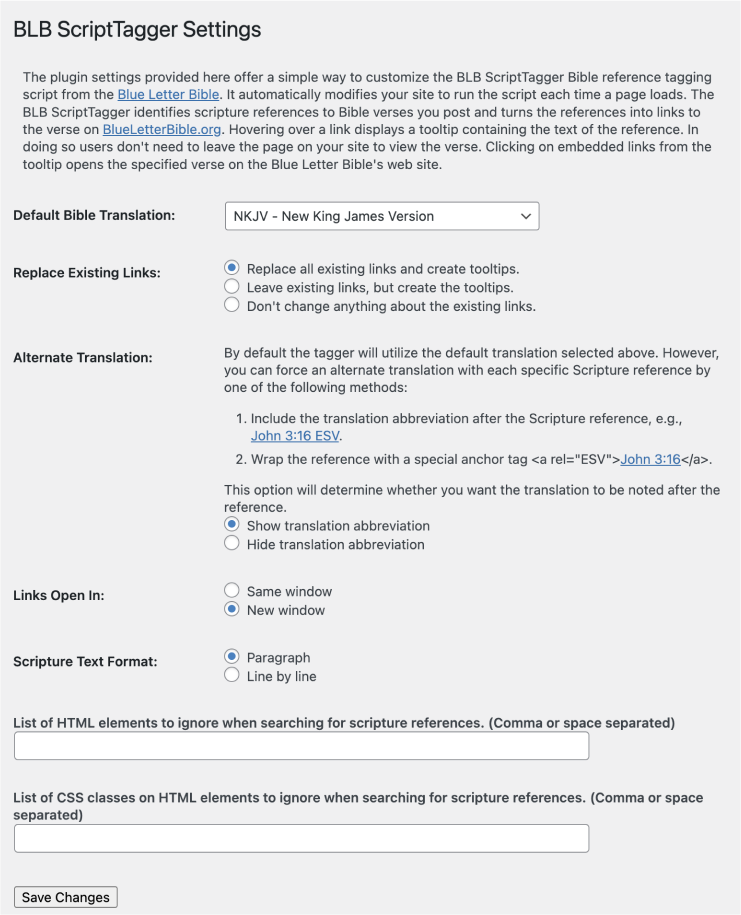KJV
King James Version
NKJV
New King James Version
NLT
New Living Translation
NIV
New International Version
ESV
English Standard Version
CSB
Christian Standard Bible
NASB20
New American Standard Bible 2020
NASB95
New American Standard Bible 1995
LSB
Legacy Standard Bible
AMP
Amplified Bible
NET
New English Translation
RSV
Revised Standard Version
ASV
American Standard Version
YLT
Young's Literal Translation
DBY
Darby Translation
WEB
Webster's Bible
HNV
Hebrew Names Version
VUL
Latin Vulgate
WLC
Westminster Leningrad Codex
LXX
Septuagint
mGNT
Morphological Greek New Testament
TR
Textus Receptus
SVD
Smith Van Dyck Arabic Bible
NAV
Open New Arabic Version
RVR09
Reina Valera 1909
RVR60
Reina-Valera 1960
BBE
Bible in Basic English
CHT
Chinese Traditional Union
EM
Espanol Moderno
KOR
Korean Holy Bible
LS
Louis Segond
LUT
German Luther
RST
Russian Synodal Translation
SE
Sagradas Escrituras