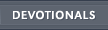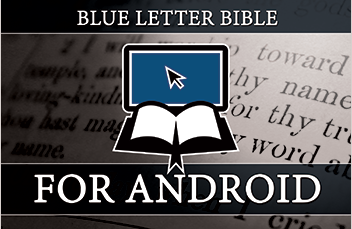Audio Commentaries for Android
Tap on any verse and "Audio Commentaries" in the verse tap menu.
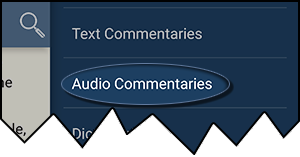
This displays a list of available audio commentaries for the verse selected. The commentaries listed will include ALL audio commentaries that reference the verse that was selected. [Note: This tool is only available when your device is online.]
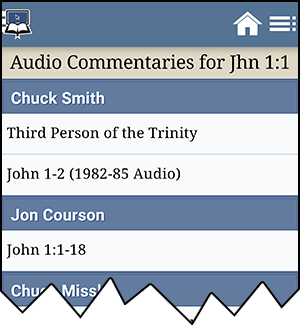
Just tap an audio commentary title in order to listen to that commentator's thoughts.
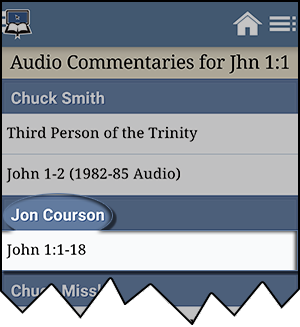
When you select an audio commentary, a pop-up player will appear from the bottom of the screen and start automatically playing the commentary chosen.
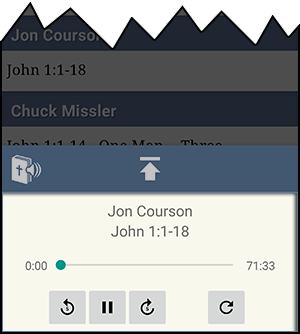
The player has 4 buttons...
- 5 sec. Rewind
- Pause/Play
- 5 sec. Fast Forward
- Reset (Start over)
Note: When listening to a commentary, you must stay on the audio commentary page to listen to the audio.