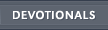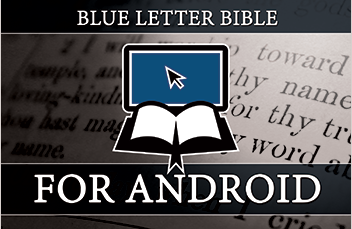Bookmark This Verse for Android
To bookmark a verse, tap on the scripture to bring up the verse-tap menu and select "Bookmark This Verse."
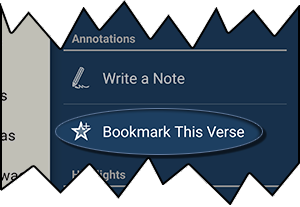
You can add your bookmark to "General Bookmarks", any folder that you have created already (Example: "My Favorites"), or create a new folder.
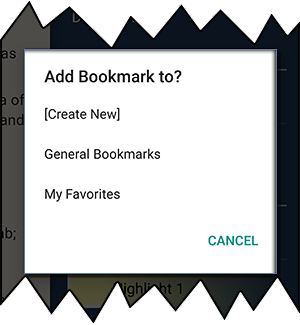
When you have bookmarked a verse, a bookmark will appear to the left of the verse and to the left of the bible version in the title bar.
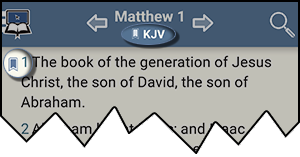
To learn more on being able to organize your Bookmarks see "My Bookmarks" in the Navigation Menu.