 The Passage Lookup
The Passage Lookup
This is located immediately adjacent to the Bible Selection/Navigation Button.
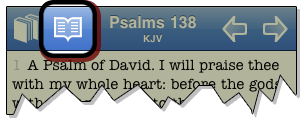
The Passage Look-Up allows you to choose a book and chapter to read just as the prior tool did. It just offers you a different method for choosing the book and chapter. Use whichever one feels most comfortable to you. Once you click on the Passage Look-Up, you'll be able to type in the reference you're looking for using using a standard iPhone keypad.
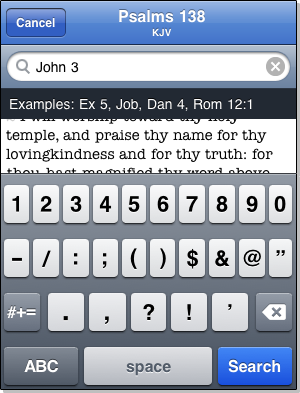
You may use standard abbreviations for book names, so (for example) Ex 5 will take you to Exodus 5 and Rom 12 will take you to Romans 12. To complete your search request, simply tap the blue Search button in the screen's lower-right corner.
<-- Prior Topic || Next Topic -->
<-- Back to Table of Contents

