 Lexicon and Concordance
Lexicon and Concordance
Tapping the "C" button displays our language tools, the interlinear, concordance, and lexicon. [Note: This tool is only available when your device is online.]
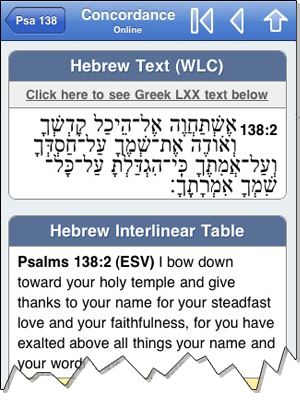
On first tapping the "C" button, you'll be taken to an interlinear presentation of the selected verse. First, you'll see a Greek or Hebrew (depending upon the Testament) representation of the verse followed by the passage in a word by word table, with the English on the left and the original language term on the right. Clicking on one of these rows, will take you to the concordance and lexicon.
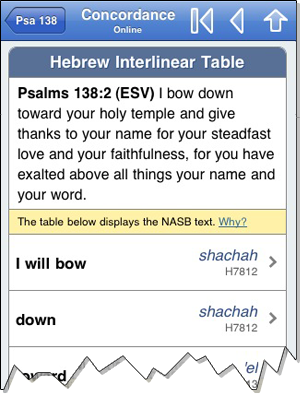
Once at the lexicon screen, you'll see the original language term along with a number of translation helps (transliteration, part of speech, usage, etc.). Scrolling past the lexicon results, you'll find search results for every time that term appears in Scripture—this can be especially helpful as you'll often encounter places in which the same word was translated in different ways depending on verse and context.
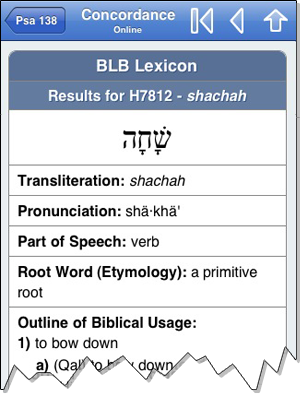
<-- Prior Topic || Next Topic -->
<-- Back to Table of Contents

