 Highlighting
Highlighting
Scrolling below the Audio Bible tools, you'll find a number of highlighting options available.
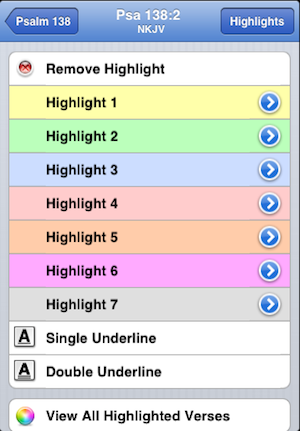
Along with the ability to use seven different highlight colours, you'll have the option to remove a highlight from a verse or view all highlighted verses. To highlight a passage, simply tap the colour you wish to use. You'll then be returned to the text and your verse will be highlighted.
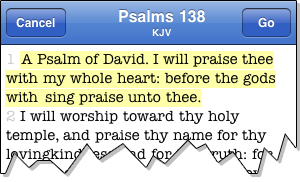
While the highlight names default to Highlight 1, Highlight 2, etc., under the Preferences tool, you'll have the ability to change these names to whatever you like. This will allow you to highlight, say, everything that relates to messianic prophecy in yellow and everything that relates to grace in orange and everything that is a promise to believers in green. Or really whatever you want. This way you can easily find passages in a chapter at a glance. If you ever wish to remove a highlight, simply tap the verse, scroll down to the highlights section of the page, and then tap remove highlight.
Tapping View all Highlights will allow you to see all the verses you've thus far highlighted—all sorted by colour.
<-- Prior Topic || Next Topic -->
<-- Back to Table of Contents

