Video
Walkthrough
This video will walk you through the process of activating and accessing your new RaiseDonors account.
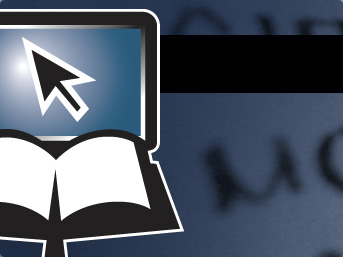
This video will walk you through the process of activating and accessing your new RaiseDonors account.
The following visual walkthrough will show you how to activate and access your new RaiseDonors account. You can click on any of the images below to zoom-in if needed.
Hover over the "Donate" section on Blue Letter Bible, and click on the "Donor Portal Login" link.
Loading
Loading
| Interlinear |
| Bibles |
| Cross-Refs |
| Commentaries |
| Dictionaries |
| Miscellaneous |
