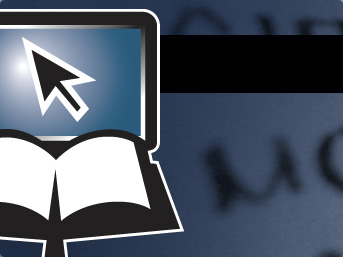
For years now, users of the Blue Letter Bible have had the option to select a preferred default Bible translation. With the launch of the latest version of the Blue Letter Bible, we have provided users with many more opportunities to customize their Bible study experience. Among this growing list of options are:
Users without an account do have the opportunity to customize these details as well, but cannot transfer settings across multiple computers and will lose their preferences any time their cookies are reset. Without an account if you go to the Blue Letter Bible on a different computer, we have no way of knowing your preferences. A further benefit of having your own account is that you can also manage your Daily Devotionals and Daily Bible Reading Plans.
In the upper right-hand corner of every page, you will see Login and a gear (referred to as the User Preferences page).

To create an account click on "Login." In the bottom of the Login popup, click on "Register a new BLB account."
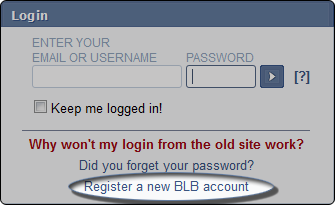
After clicking, you will see this ...
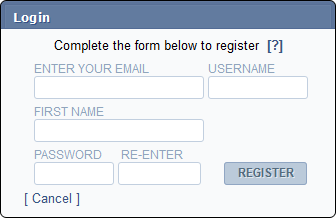
There are several errors that you can get while registering, most are pretty explanatory—"Error: Passwords should have at least 6 characters," "Error: Passwords do not match," etc.—while some might cause a little confusion.
If you get an error that says, "Error: Usernames should only contain letters, numbers, dots, dashes, or underscores," check to make sure there are no spaces in your Username.
If you get an error that says, "Error: That email is already registered," and you know you have never set up an account on the latest version of the Blue Letter Bible, this means that we transferred your devotional and/or reading plan over to our new site from the old one and your account was automatically set up for you. Click "Login" again and then click on "Did you forget your password?"
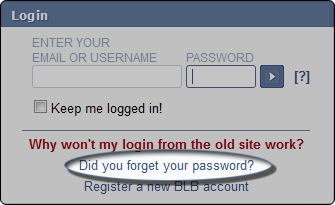
An email will be sent to you with a link for resetting your password. This link is a one time link; meaning, once you click on it, it will no longer be valid. Note: It also will only be valid for a short period of time.

When you reset your password, you will get an email notifying you of the change to guarantee that only you can make changes to your account.
Once you have set up your account, make sure and activate it! You will be automatically sent an activation email when you start an account. If you cannot find the email, make sure and look in your spam or junkmail folder. In User Preferences if your account has not been activated you will see this ...
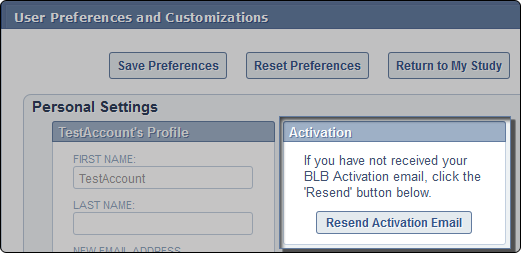
Click on the "Resend Activation Email" button and go to your email program, briefly you should have an email that looks similar to this from no-reply@blueletterbible.org ...
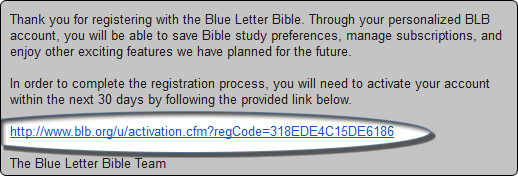
Click on the activation link. After clicking on the link it will pop up this page ...
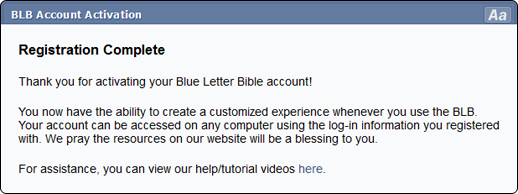
Now that you have an account, you can proceed to setting up your Daily Bible Reading Plan or go to the User Preferences page to set up and "Manage Your Subscriptions."
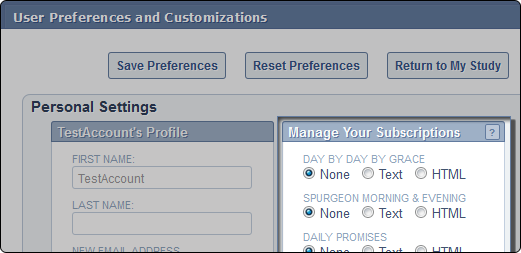
If you are still experiencing trouble with creating or logging into your account and this tutorial has not answered your question, please feel free to contact us.
The Blue Letter Bible ministry and the BLB Institute hold to the historical, conservative Christian faith, which includes a firm belief in the inerrancy of Scripture. Since the text and audio content provided by BLB represent a range of evangelical traditions, all of the ideas and principles conveyed in the resource materials are not necessarily affirmed, in total, by this ministry.
Loading
Loading
| Interlinear |
| Bibles |
| Cross-Refs |
| Commentaries |
| Dictionaries |
| Miscellaneous |
