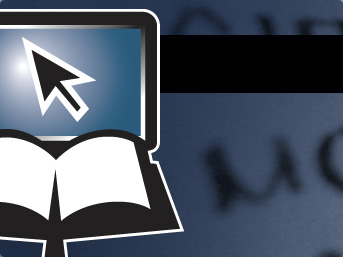
1. To view the Strong's Concordance and lexicon information on any passage of Scripture, first go to that portion of Scripture in the Blue Letter Bible using the search box on our home page.
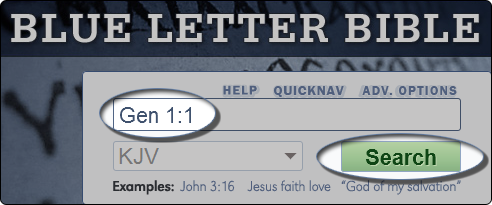
2. Once on the page with the desired passage, you will notice that each verse of Scripture is prefaced by the  button or an assortment of buttons (generally
button or an assortment of buttons (generally  ,
,  ,
,  ,
,  ,
,  , and/or
, and/or  ). These link to our study tools and each is keyed with tools specific to the needs of its adjacent verse.
). These link to our study tools and each is keyed with tools specific to the needs of its adjacent verse.
The  Tab under Tools or the
Tab under Tools or the  -button is where our particular interest lies for this tutorial. This button will bring up the various Hebrew or Greek versions of the text related to the verse in question (in this case, Genesis 1:1). So hover over Tools and click on the
-button is where our particular interest lies for this tutorial. This button will bring up the various Hebrew or Greek versions of the text related to the verse in question (in this case, Genesis 1:1). So hover over Tools and click on the  button and we shall take a look at just what kind of information this tool will provide us. (The
button and we shall take a look at just what kind of information this tool will provide us. (The  button links to the concordance information associated with the selected verse, hence the "C" for "concordance.")
button links to the concordance information associated with the selected verse, hence the "C" for "concordance.")
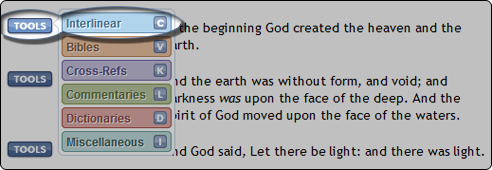
3. This will bring you the Lexicon/Concordance for the scripture selected with various Hebrew or Greek versions of the text. It is made up of a listing of the words used in the verse followed by the Strong's reference number corresponding to each along with the original Hebrew or Greek for that portion of Scripture.
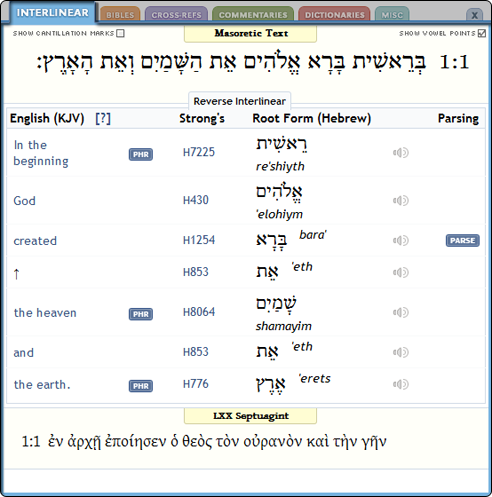
4. When searching through the Old Testament, the verse will be in the original Hebrew-language text.
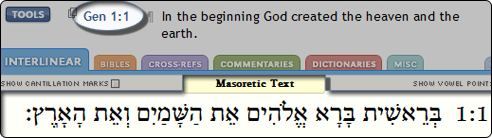
While in the New Testament, this will contain the Greek version contained in the Textus Receptus.
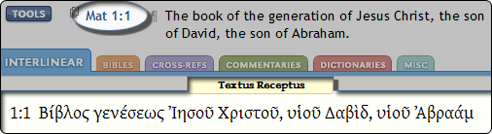
5.In the first column of the concordance, you will find the English words used in the verse. These are all linked to the Word Search feature on the Blue Letter Bible and so, by clicking on one, you will receive a listing of every instance of that English word in the King James Version.

6. The second column of the concordance table contains the Strong's reference numbers corresponding to the English word(s) from the first column. These are linked to the Strong's Search tool and will give you both lexicon information on the word and a listing of every instance of the selected word in the original language.
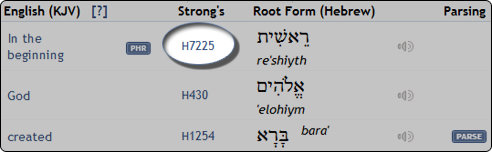
7. The third column displays the original Hebrew or Greek (in the corresponding letter set) with an English transliteration.

8. If you see this " ↑ " in the first column, it means that there are Multiple Strong's numbers that are representing the English text.
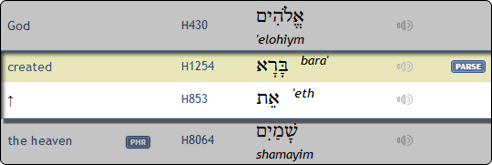
9. For some verbs you will find a  button. If you click on this button, you will be served information on exactly what the verb is and to which other words it is related.
button. If you click on this button, you will be served information on exactly what the verb is and to which other words it is related.
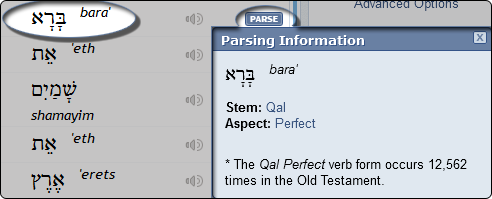
10. When searching through the Old Testament, the verse at the bottom contains the Greek Septuagint translation of the Old Testament. While in the New Testament, this will contain the Greek version contained in the Wescott-Hort edition.
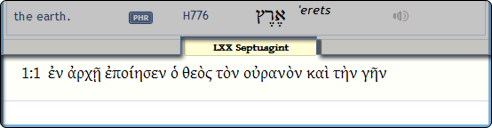
We hope you have enjoyed this tutorial and have found it helpful in understanding the ins and outs of the interlinear tool.
The Blue Letter Bible ministry and the BLB Institute hold to the historical, conservative Christian faith, which includes a firm belief in the inerrancy of Scripture. Since the text and audio content provided by BLB represent a range of evangelical traditions, all of the ideas and principles conveyed in the resource materials are not necessarily affirmed, in total, by this ministry.
Loading
Loading
| Interlinear |
| Bibles |
| Cross-Refs |
| Commentaries |
| Dictionaries |
| Miscellaneous |
