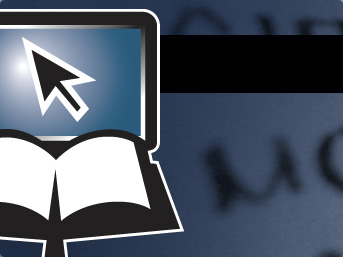
Because the focus of the Blue Letter Bible is on Scripture and its authority over all aspects of Christianity, we want you to be able to find the verse you're looking for even from the first page. To this end, every page of our site features the means to look up passages of Scripture.
First, visit our homepage at http://www.blueletterbible.org. Our bible search is ready and waiting with cursor blinking for you to type in the passage you want to go to or the biblical word search you would like to do.
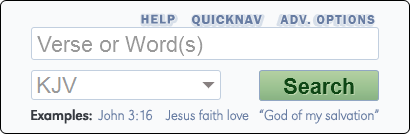
This tool is comprised of two search fields and a submit button. The first input field (the one immediately below the links to Help, Abbreviations, and Adv. Options) says "Verse or Word(s)" and is where you may type the reference for the passage of Scripture that you wish to view. In our example "Psa 138:2"...
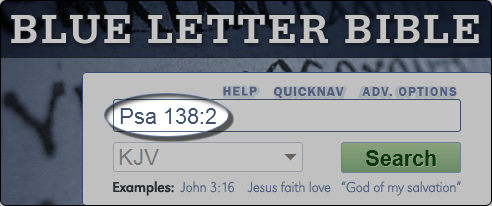
The usual method for inputting a passage of Scripture is to type in a book name, followed by the chapter number, a colon, and then verse number. All of this information is not always necessary. Personally, I rarely type in the colon and verse number, preferring instead to simply begin at the beginning of a chapter and scroll my way down to the verse I'm looking for.
Additionally, one does not necessarily have to type in the whole book name to get to a desired book. Our search tool is happy to take acceptable abbreviations. So, if I was hoping to read Paul's second letter to the church at Thessalonica, I could simply use "2th" to get there instead of having to type "2 Thessalonians". So then, if I wanted to read "2 Thessalonians 3", I could use any of the following search terms to get to the same place:
After having entered the desired Scripture reference, you may choose the translation in which you wish to read the passage. The second field is a drop-down menu featuring all the available Scripture translations. The translation you choose is the translation in which we will provide the text.
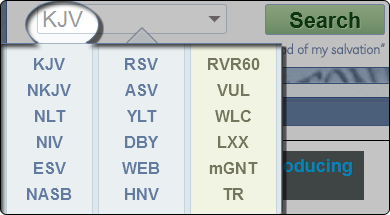
The final step is to click on the submission button that says Search. This will begin the processing of your request and it will take you to your chosen passage.
Alternatively, for those who prefer point-and-click navigation to find Scripture references, we have you covered. Even more, we determined to make it more friendly to those who suffer handicaps that make typing difficult. You should notice immediately above the search box, the term QuickNav. Simply click on this to bring up a menu with all the books of the Bible, click on the desired book and then click on the chapter.
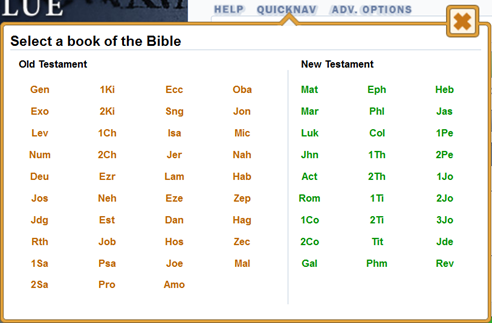
Nearly every page on the BLB features our right-side navigational bar. This menu provides many helpful links and tools for Bible study. In this navigational bar, you will notice a section called BLB Searches. The search tool featured here behaves identically to the one on the home page. Just enter the verse reference, choose a translation, and click the go-arrow.
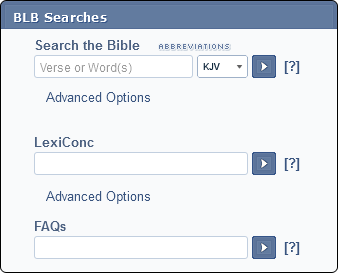
At the top of every page, except for the homepage, there is the AppBar. The AppBar contains a search tool that behaves identically to the one on the home page and the right NavBar search except for the Adv. Options. Just enter the verse reference, choose a translation, and click the go-arrow.

The Blue Letter Bible ministry and the BLB Institute hold to the historical, conservative Christian faith, which includes a firm belief in the inerrancy of Scripture. Since the text and audio content provided by BLB represent a range of evangelical traditions, all of the ideas and principles conveyed in the resource materials are not necessarily affirmed, in total, by this ministry.
Loading
Loading
| Interlinear |
| Bibles |
| Cross-Refs |
| Commentaries |
| Dictionaries |
| Miscellaneous |
