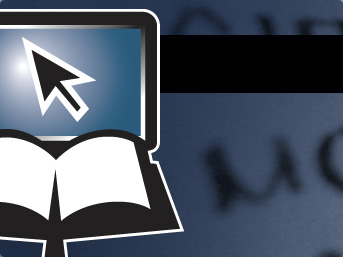
1. To select a commentary on any passage of Scripture, first go to that portion of Scripture in the Blue Letter Bible using the search box on our home page.
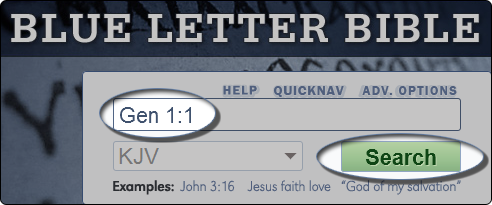
2. Once on the page with the desired passage, you will notice that each verse of Scripture is prefaced by the  button or an assortment of buttons (generally
button or an assortment of buttons (generally  ,
,  ,
,  ,
,  ,
,  , and/or
, and/or  ). The
). The  button will bring up a variety of translations for the selected verse (hence the "V" for "Versions"). So hover over Tools and click on the
button will bring up a variety of translations for the selected verse (hence the "V" for "Versions"). So hover over Tools and click on the  button.
button.
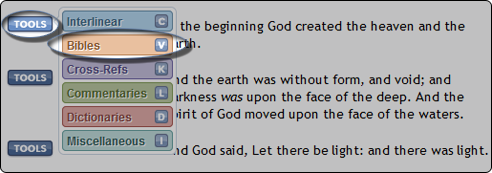
3. This brings up a list of all alternative translations of the selected verse that are available.
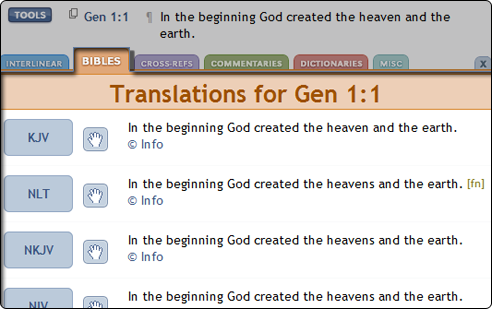
4. These are the versions we currently have available:
5. If you want to change the order in which the versions appear under the Bible tab simply click the hand icon and drag them in the order you would like them to appear.
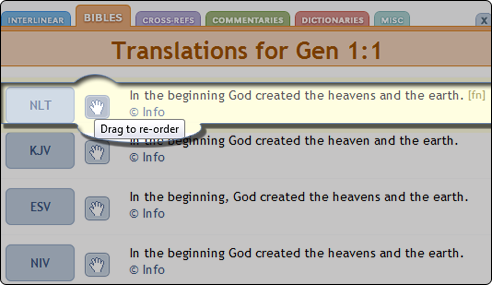
We hope you have enjoyed this tutorial and have found it helpful in understanding the ins and outs of the bibles tool.
The Blue Letter Bible ministry and the BLB Institute hold to the historical, conservative Christian faith, which includes a firm belief in the inerrancy of Scripture. Since the text and audio content provided by BLB represent a range of evangelical traditions, all of the ideas and principles conveyed in the resource materials are not necessarily affirmed, in total, by this ministry.
Loading
Loading
| Interlinear |
| Bibles |
| Cross-Refs |
| Commentaries |
| Dictionaries |
| Miscellaneous |
