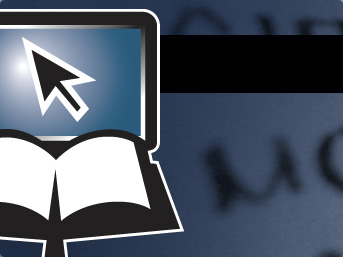

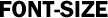



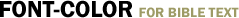



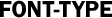

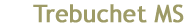
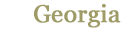
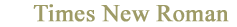
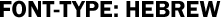

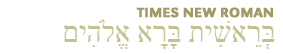

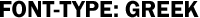
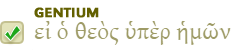

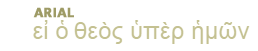

The purpose of this help tutorial is to show how to effectively use the Bible Search tool, which is capable of performing both simple and advanced searches.
The Bible Search combines both our Verse Search and our Word/Phrase Search tools and more into one single search tool. Our object was to make searching the Bible as convenient as possible. With this tool, we make a reasonable guess as to what it is for which you are looking.
If you type Isa 22, we feel pretty safe in taking you directly to Isaiah 22. If you type altars, it's pretty likely that you weren't looking for Altars 1:1, so we send you to a word search for the term "altars."
There are a few instances where our program cannot know what you intend, so it'll give you a best guess with an an option to try the other kind of search. For example, if you simply run a search for John, we can't be certain if you meant to go to the Gospel of John or if you meant to find every instance of the name John in Scripture. So, for this particular search, we send you to John 1 and include at the top a short hint, asking, "Did you mean to perform a word search for: John?"
If you would like to force something to be treated as a word search, simply include your search term in double-quotation marks, like so:
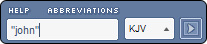
This will take you straight to the word search instead of bringing you first to the book of John.
Our hope is that this search tool could be easily used by the internet novice while still being able to meet the needs of our more advanced users. We designed it so that users can search the Bible in the same manner that they would use Google; simply type in the words which you would like to search, then press the Search button. Following are some examples of simple searches:
Here is an example of a search for the word faithfulness. Just type faithfulness and click on the blue submit arrow.
Here is an example of a search for the two words Paul and apostle. Type Paul apostle and click on the blue submit arrow.
The last example of a simple search shows how to search a different translation than the default, which is the King James Version. We will show an example of searching for the word consolation in the English Standard Version (ESV). First type consolation, then click on the adjacent drop-down menu and select ESV. Then click on the blue submit arrow.
We currently have 35 different versions of the Bible on our site. The following list outlines the various versions and shows the abbreviations used throughout the site:
King James Version (KJV)
New King James Version (NKJV)
New Living Translation (NLT)
New International Version (NIV)
English Standard Version (ESV)
Christian Standard Bible (CSB)
New American Standard Bible 2020 (NASB20)
New American Standard Bible 1995 (NASB95)
Legacy Standard Bible (LSB)
Amplified Bible (AMP)
New English Translation (NET)
Revised Standard Version (RSV)
American Standard Version (ASV)
Young's Literal Translation (YLT)
Darby Translation (DBY)
Webster's Bible (WEB)
Hebrew Names Version (HNV)
Latin Vulgate (VUL)
Open New Arabic Version (NAV)
Westminster Leningrad Codex (WLC)
Septuagint (LXX)
Morphological Greek New Testament (mGNT)
Textus Receptus (TR)
Smith Van Dyck Arabic Bible (SVD)
Brenton's English Septuagint (BES)
Reina Valera 1909 (RVR09)
Reina-Valera 1960 (RVR60)
Bible in Basic English (BBE)
Chinese Traditional Union (CHT)
Espanol Moderno (EM)
Korean Holy Bible (KOR)
Louis Segond (LS)
German Luther (LUT)
Russian Synodal Translation (RST)
Sagradas Escrituras (SE)
For performing advanced searches, we have made available the following boolean operators:
Note: Boolean operators need to be entered in uppercase. If boolean words are entered in lowercase form, they will be understood as search words and not operators.
To search for multiple words, you can use the AND operator. When you connect words with AND it will search for each of those words. For example, to search for a verse that contains the words Jesus, faith, and love, enter the following text into the search: Jesus AND faith AND love. It is important that you capitalize the operators since it treats them as search words when they are not uppercased.
To exclude words from your search, the NOT operator should be used. By entering the NOT operator you are telling the search to exclude the word that follows it. For example, to search for a verse that contains the word James but does not contain the word John, enter the following text into the search: James NOT John.
To search for verses that include either one word or another word, you should employ the OR operator. This is useful if you are searching for similar words (i.e., encouragement or exhortation) or people whose names have changed in the Bible (e.g., Saul or Paul). For our example, we will search for Abram or Abraham. Enter the following text into the search: Abram OR Abraham.
To search for an exact phrase, you should put quotation marks around the phrase. When you search for a phrase search with quotation marks, you automatically exclude all other instances of the words that are not found in the exact phrase. For example, to find the phrase "faith in Christ," enter the following text into the search: "faith in Christ" (include the quotation marks).
In searching for a word you can use an asterisk (*) to find various inflected forms of the word. For example, if you are looking for different forms of the word sincere (like sincere, sincerity, and sincerely), you can enter the following text: sincer*. What happens is that the asterisk (*) is treated as a variable for one or more letters in a word. So while sincer* will find sincere, sincerity, and sincerely, the wildcard is standing as a variable for different letters each time (sincere, sincerity, and sincerely).
The previous searches have all been straight forward. When the searches become more complicated and ambiguous it is important to use parentheses to clarify the order of the operations. Whatever you put in parentheses is processed by the search engine first. Here are some examples.
Jesus AND (faith OR love)
(good AND works) OR faith
(father AND son) OR (God AND Jesus)
(Jesus AND faith) NOT (love OR truth)
"in Christ" AND (law OR Spirit)
When searching for terms common across Scripture, it can be helpful to you as the user to limit the breadth of your search. This can be especially useful if you are conducting a directed study and are focusing on a particular author's use of a given term, for instance, Paul's use of the term "flesh" or Moses' use of "covenant."
The BLB offers three options for ranging your search requests, but to access them, you'll first need to click on the Adv. Options button in order to toggle open the range dialogue. Once this is open, you will note that you may search from: 1) a pre-defined choice of ranges; 2) a from-to range accessed by selecting two books from Scripture; and 3) a completely customizable range.
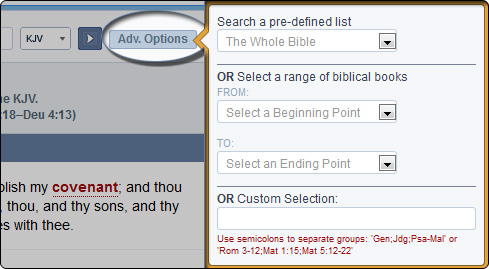
The first option available to you in the range selection tool is to limit your search by using a common selection range. To select one of these, simply click on the drop-down menu, find your preferred range, click on it so that it highlights in the menu box, and then run your search as you normally would.
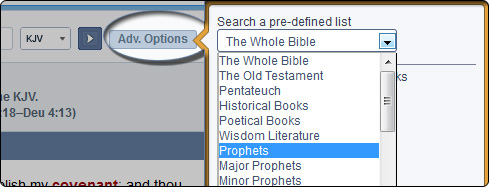
Currently, the primary available pre-defined ranges include the following choices:
The Whole Bible
The Old Testament
Pentateuch
Historical Books
Poetical Books
Wisdom Literature
Prophets
Major Prophets
Minor Prophets
The New Testament
The Gospels
Luke-Acts
Pauline Epistles
General Epistles
Johannine Writings
Many of these categories overlap. For instance, The Gospels and Luke-Acts both include the Gospel of Luke. As well, both The Gospels and General Epistles contain books penned by the apostle John, but Johannine Writings is a range collection both the book of John and John's epistles, as well as the Book of Revelation.
The next method for ranging your search is to use our twin drop-down menus to select both a starting and a finishing book, between which the engine will gather your results. For example, if you would like to do a search for the word "fear," but only want to see the results in Psalms, Proverbs, and Ecclesiastes, you would set the first drop-down menu to Psalms and the second one to Ecclesiastes. It's as easy as that.
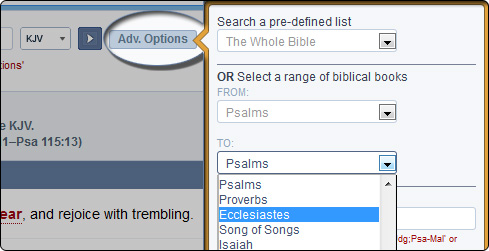
Lastly, our option for custom ranging allows you to define your own parameters for your search. In order to refine a search using this method, you may list books, chapters, and verses according to the rules below.
Some examples will probably be helpful here:
This range can help you find every instance of the word "work" in the books of Genesis, Judges, and every book found between Psalms and Malachi (including Psalms and Malachi, of course).
This range can help you find every instance of the word "persecute" in the Matthew 5:1-15 and in Romans 7-16.
The Blue Letter Bible ministry and the BLB Institute hold to the historical, conservative Christian faith, which includes a firm belief in the inerrancy of Scripture. Since the text and audio content provided by BLB represent a range of evangelical traditions, all of the ideas and principles conveyed in the resource materials are not necessarily affirmed, in total, by this ministry.
Loading
Loading
| Interlinear |
| Bibles |
| Cross-Refs |
| Commentaries |
| Dictionaries |
| Miscellaneous |
