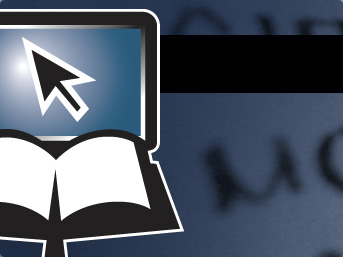
To get started with a Daily Bible Reading plan on our site, you must first have an account. We use the account to keep track of your progress. For help on how to set up an account, check out our How to Set Up an Account tutorial.
Once you have set up an account and logged in, now go to our Daily Bible Reading Plans page to get started.
(In the upper menu, select Devotionals > Daily Bible Reading Plans)
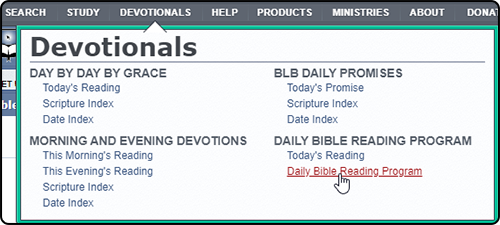
Note: Devotional information will not show up until your account has been activated.
Subscribe to one of our reading plans:
You can either "Subscribe" or "Subscribe w/ Accountability." Setting your reading with accountability, makes it so when you click the "accountability on" button you will be able to see if you are on track or behind on your reading progress.
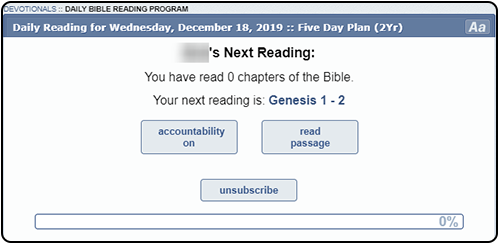
To get started, select "read passage". You can click the "Mark as Read" button after each chapter is read or after completing your reading return to the top of the page and click the "Mark All Chapters As Read." The reading meter bar will fill as you read to show how close you are to finishing your reading plan.
If you wish to 'Unsubscribe' simply tap 'Unsubscribe.'
Tap on 'Daily Reading' in the Navigation Menu.
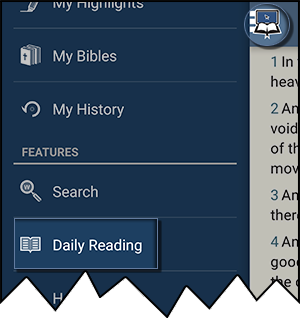
Subscribe to one of our reading plans:
Note: With the Android app, you do not need an account to subscribe.
Once you have chosen a reading plan to follow, it will look similar to this.
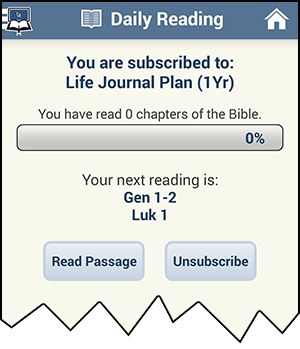
As you read the passages, you can either check the box after each chapter or tap 'Mark all as read' at the end of your daily reading. If you choose to do multiple readings simply tap 'Mark all as Read & Read Next Passage.' This will take you to the next section to be read. By checking the boxes as you go we can keep track of your reading for you. The reading meter bar will fill as you read to show how close you are to finishing your reading plan.
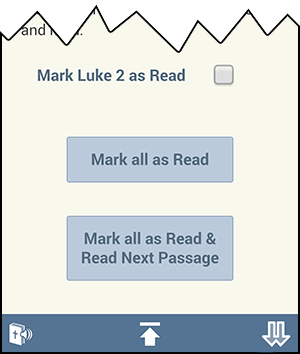
If you wish to 'Unsubscribe' simply tap 'Unsubscribe.'
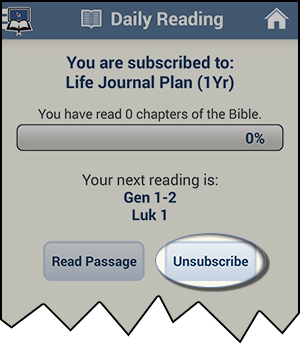
Since the automated Bible Reading Plan feature is not yet as developed as the website and Android app, we encourage users to use the mobile version of the website (instructions above) to take full advantage of the Bible Reading Plan feature.
If you would like to track your Bible reading progress in a more manual fashion on your mobile app without having to create an account, then refer to the section below for instructions.
Screenshot of steps:
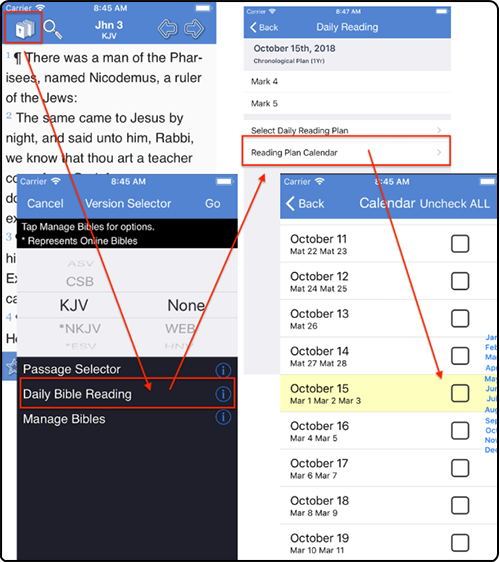
Note: The iOS app also does not provide a way to begin the reading in the middle of the year.
Use the "Reading Plan Calendar" feature to move back or forwards on the calendar for where you are at in your reading and then manually check off your reading as you go.
The Blue Letter Bible ministry and the BLB Institute hold to the historical, conservative Christian faith, which includes a firm belief in the inerrancy of Scripture. Since the text and audio content provided by BLB represent a range of evangelical traditions, all of the ideas and principles conveyed in the resource materials are not necessarily affirmed, in total, by this ministry.
Loading
Loading
| Interlinear |
| Bibles |
| Cross-Refs |
| Commentaries |
| Dictionaries |
| Miscellaneous |
